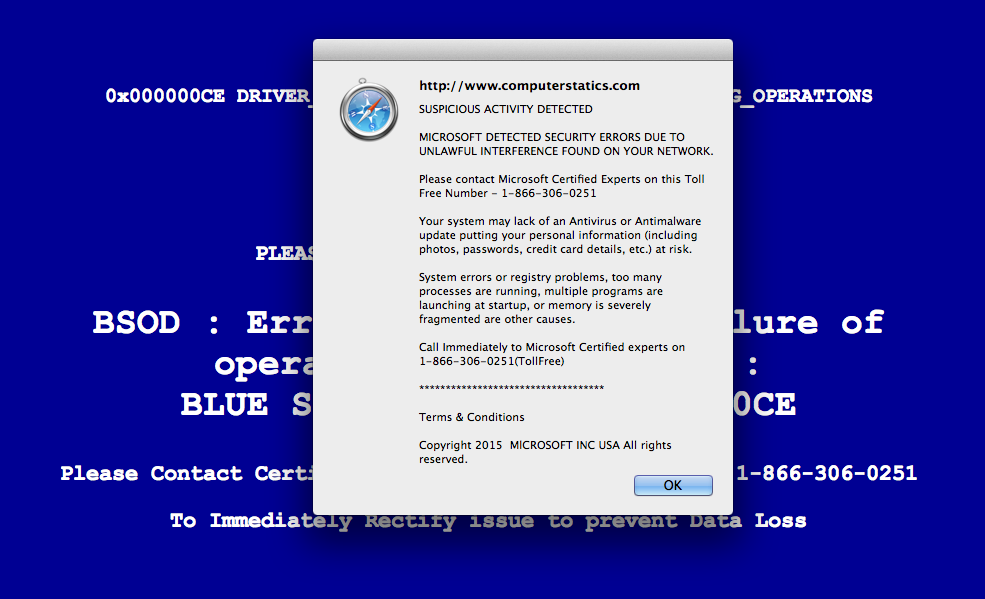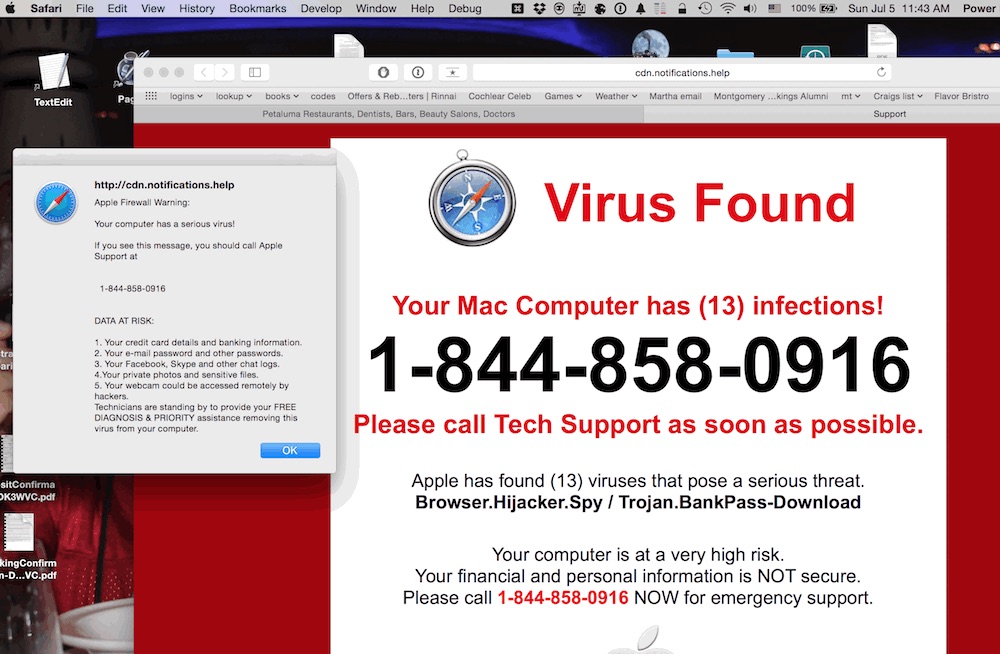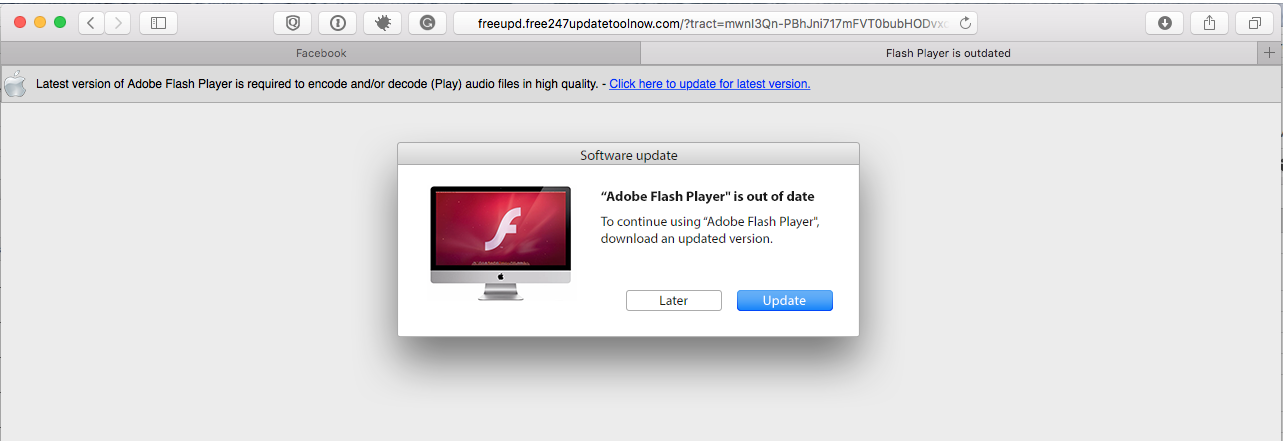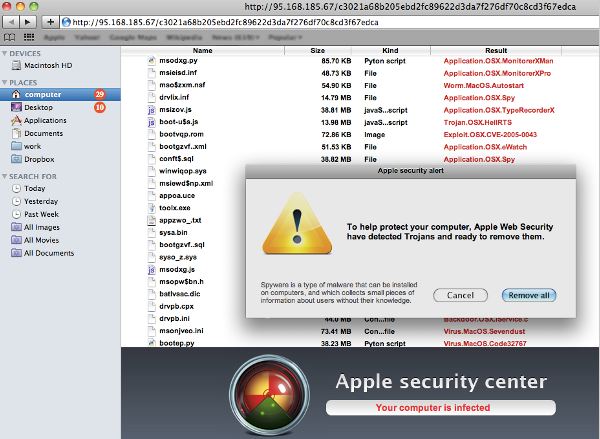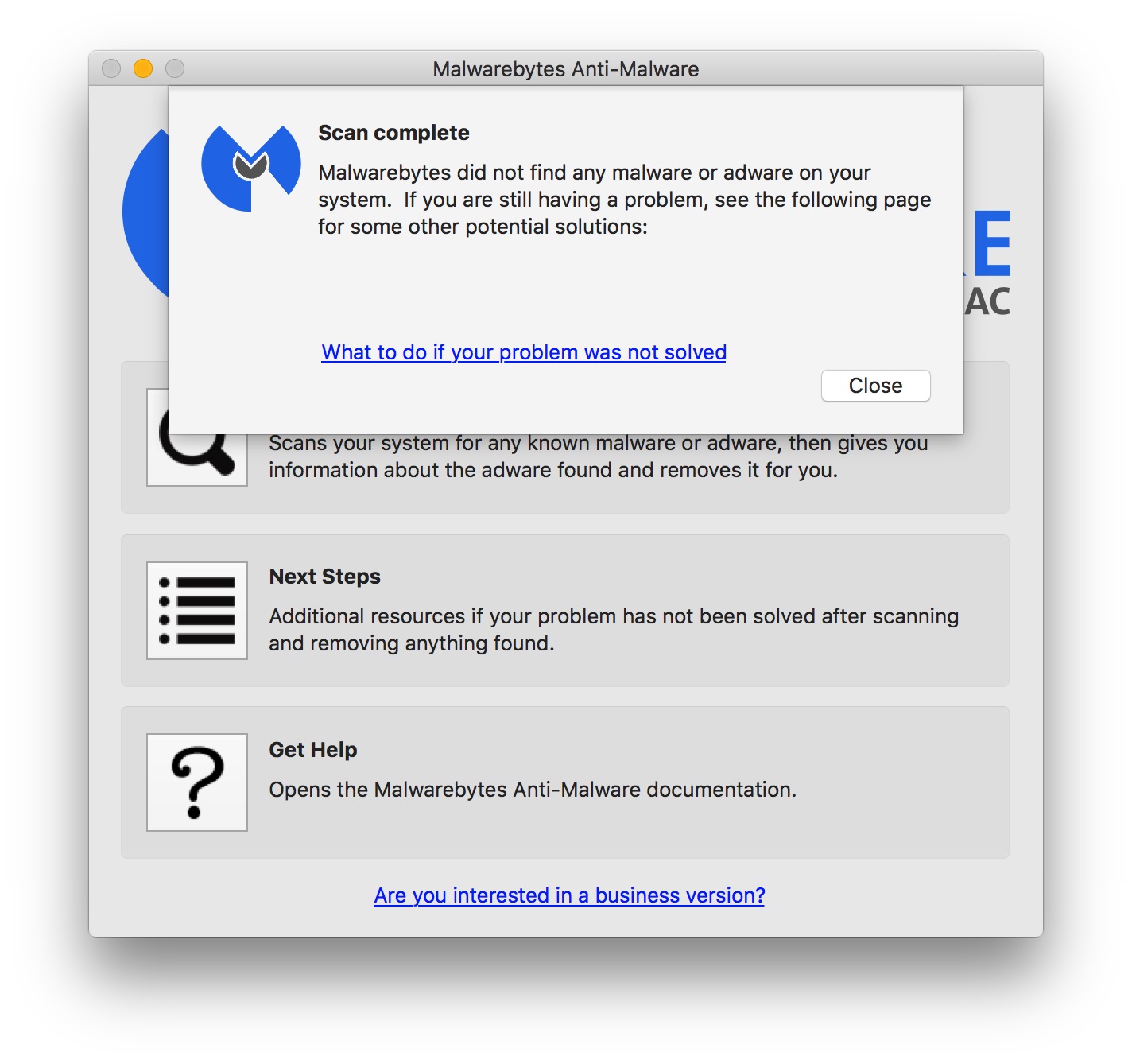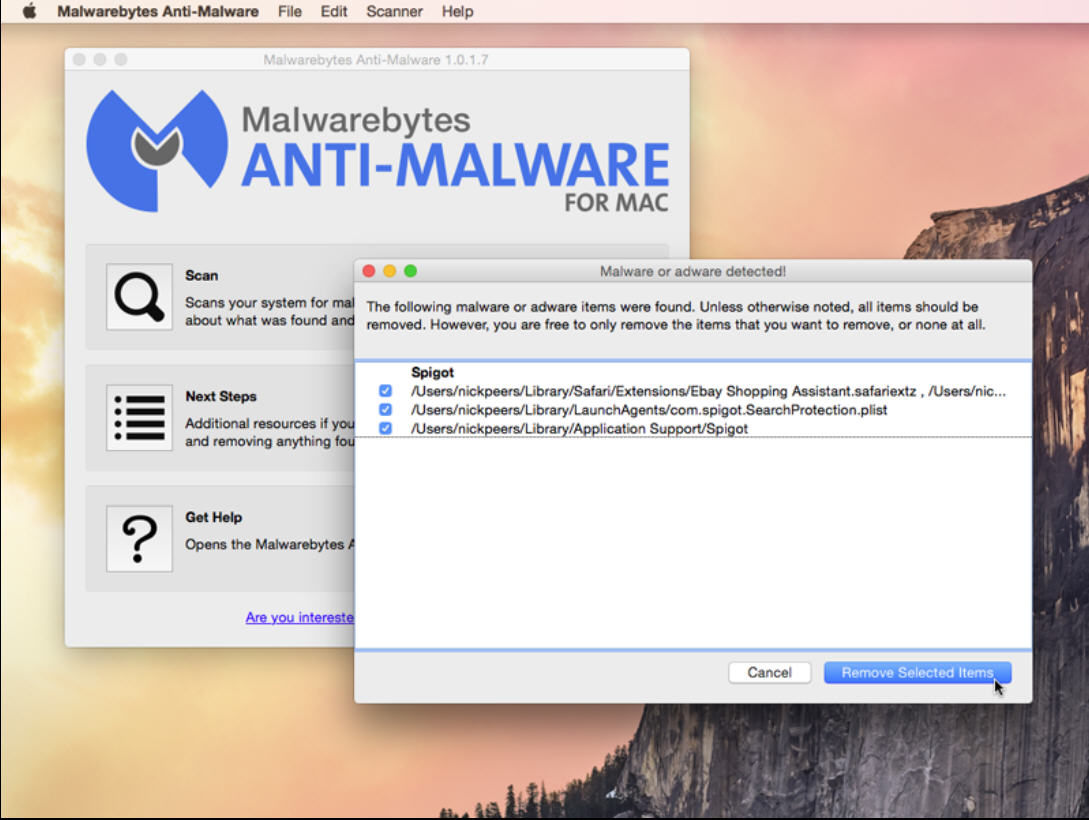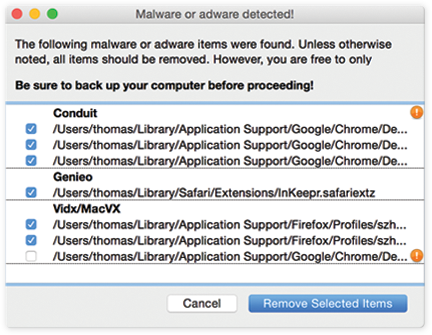Some years ago there was a great TV commercial where a woman believes she is going on a date with a “French model.” When the guy showed up, it was clear he wasn’t a model and didn’t even speak French. The woman erroneously thought that just because something was on the Internet that it had to be true. That’s exactly why Scareware is spreading like wildfire - people believe that because it says so on their screen, it must be true.
Scareware is a usually fake pop-up that scares you into calling a phone number for support. A rep then tells you that you have a virus or other problem which he or she can solve, they remote into your computer to allegedly fix the problem. There is of course a fee for that service, usually around $400. Often the fee is quoted as a low monthly but paid all at once for a discount. Whatever it is, it’s always fake. The irony of Scareware is that all you need to do to protect yourself is never to believe what you see on the screen. I’ve seen dozens of these popups and they all look awful. Some claim to be Microsoft, some say they are the FBI, a few even claim to be Apple. Regardless, never trust it - do not call the number listed on the screen. And whatever you do, never give someone that you don’t know the ability to control of your computer remotely.
Many of the Scareware prompts are what we call persistent pop-ups, that is, they keep coming back or can’t be closed. In those cases the fix is actually quite simple. Force Quit Safari (by pressing Command + Option + ESC, the “Force Quit Applications” dialog box will appear, select Safari and then click on the “Force Quit” button. Now, press and hold the shift key on the keyboard and re-launch Safari (while keeping the shift key held down), Safari will open without the persistent pop-up. Happy early birthday, I’ve just saved you $400.
One common technique used by these bad folks is that they prey on people actively looking for help. For example, lets say your Epson printer isn’t working. It’s very common for customers to try and “Google” a fix or find a companies support phone number via Google or other search engine. Avoid doing that. If you want to know the phone for Epson support, either check your product manual or visit the company’s official web site and then look for a “Contact Us” or similar link. Of the dozens of local customers who have fallen for Scareware, about 1/3 of them were actively trying to find a phone number and thought they were speaking with the real company. Search smart, we love Google but you have to learn to look at the URL and make sure you are at the real corporate site and not just some support company trying to look official.
Here are some examples of fake Scareware pop-ups: